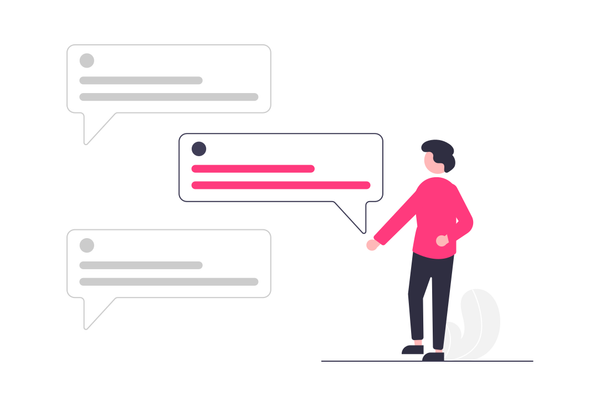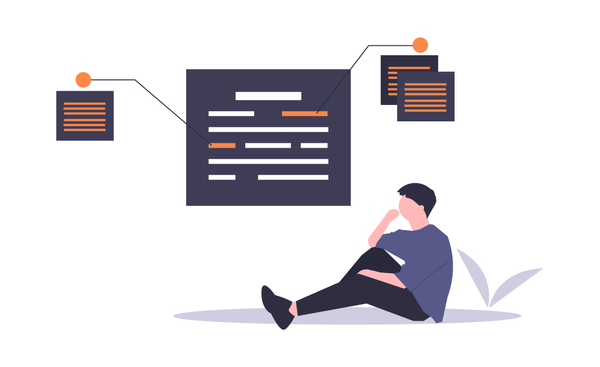Suggestions
THERE ARE NO RULES, MERELY SUGGESTIONS.
Setup Suggestion Channel
To setup the Suggestion Channel use ;suggestion [channel] where the mentioned channel as the new Suggestion Channel.
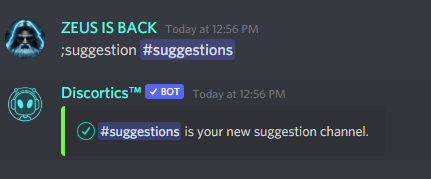
Setup Suggestion Logging Channels
To setup Suggestion Logs Channels use commands:-
;suggestion accepted [channel]for accepted suggestions.;suggestion denied [channel]for denied suggestions.

How to accept / deny Suggestions.
If you want to accept a particular suggestion use ;suggestion accept [Message Link / Message ID] [Reason].
If you want to deny a particular suggestion use ;suggestion deny [Message Link / Message ID] [Reason].

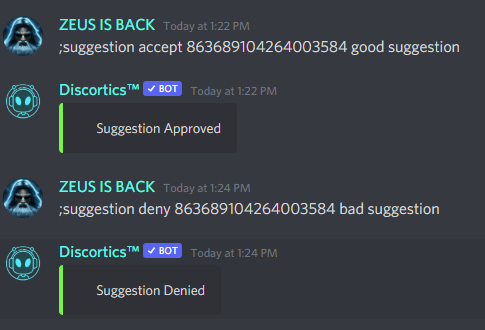
How to change Suggestion Status
To change the Status of the Suggestion use ;suggestion status [Message link / Message ID ] (RED/YELLOW/GREEN) [New status].
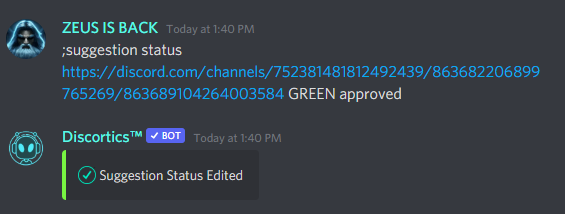
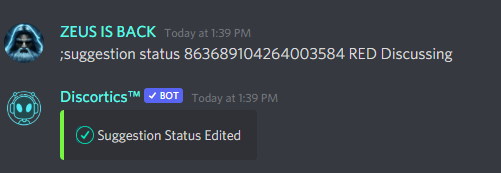
How to Ban / Unban Users from sending Suggestions
If your members try to misuse the suggestions you can ban them,
from sending suggestions by using ;suggestion ban [user].
If you want to unban members you can use ;suggestion unban [user]
Remember : You can use Either Mention, use ID or enter the username.
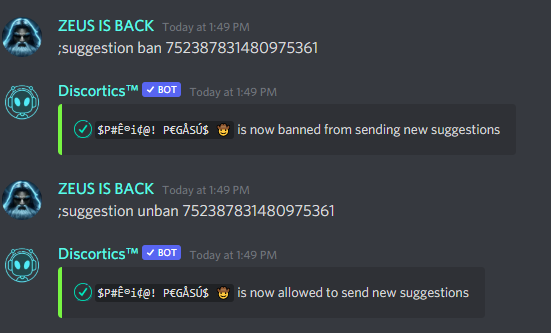

Other Suggestion Commands
- If you want to Toggle statistics in Suggestion replies You can use
;suggestion stats. - If you want to Toggle DM trigger for suggestion status change You can use
;suggestion DM - If you want to Toggle suggestions to react only You can use
suggestion reactonly
Remember : If you want to Disable these you can retype the command once again.

Have a Nice Day :D