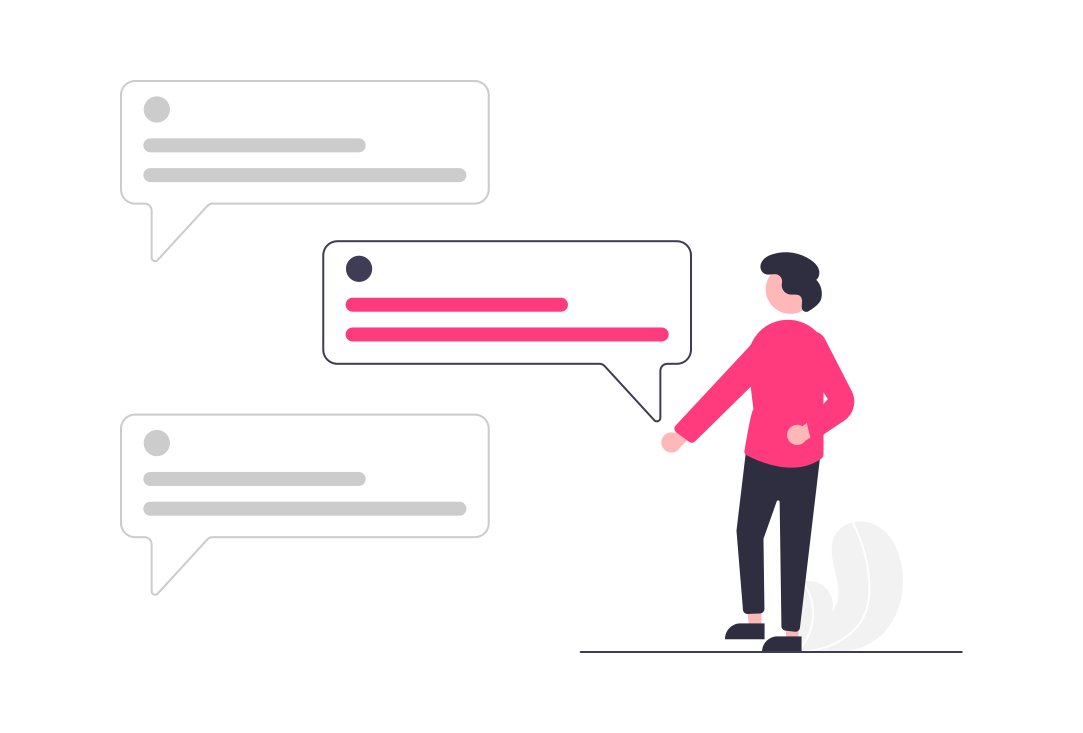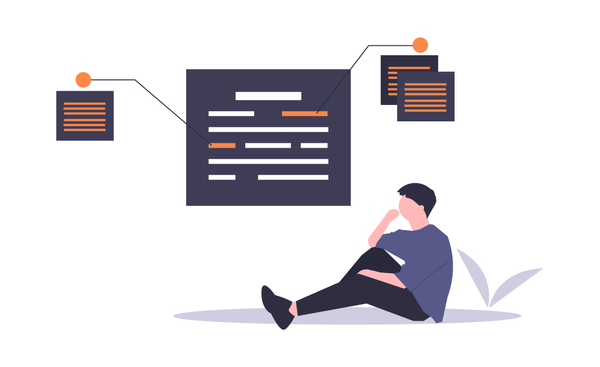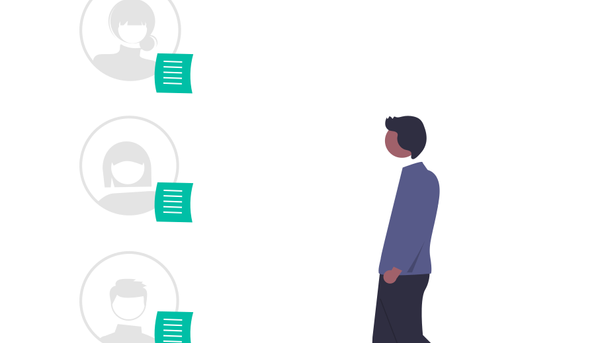Making Tags
Wanna make some super cool tags?
Discortics Support 5 different Actions for Tagsmessage, react, add, remove and run
and at most 3 Actions in a Single Tag :D
- Creating a Tag
;tag create TAG_NAME
After executing the above command you will see some Variables.
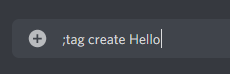
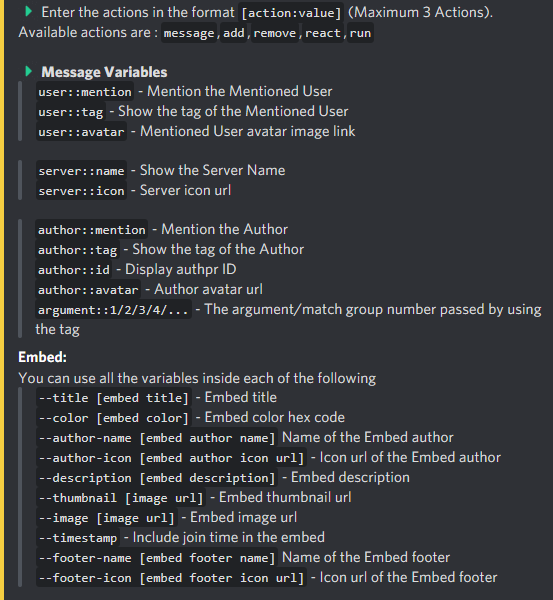
message- Sends a message when the tag is executedreact- Reacts with an emoji to the Trigger Messageadd- Adds a role when a tag is executedremove- Removes a role when a Tag is Executedrun- Runs any pre-existing bot command
Let's set Action 1 to - [message: Hi author::mention, What's Up]
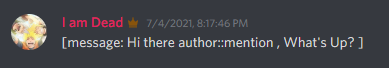
- Tag Restriction
This allows you to restrict the tag being made to some Particular roles from Your Discord Server
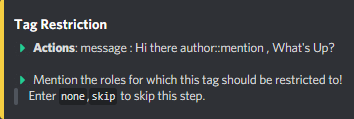
- Deleting the Trigger Message
This basically means deleting the message which was the trigger for the tag
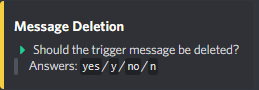
Once that is done the Tag is successfully Created
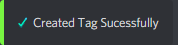
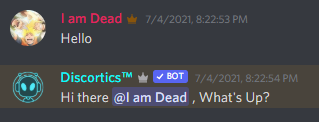
Examples of other Actions -
[react: 😎]
[add: @Verified]
[remove: @Unverified]
[run: ;bully author::mention]
2. Editing an existing tag
You can edit an existing tag to change the Actions of that Tag
;tag edit TAG_NAME [the TAG_NAME Should be pre existing]
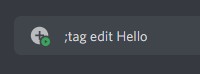
The rest of the Process is Same as Making a New Tag.
3. Deleting a Tag
;tag remove TAG_NAME
This will remove the Tag
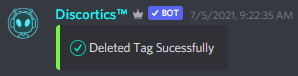
4. Viewing all the Tags
;tag view - Will show all the Existing Tags present in a server
Wanna see the Variables in Big text :D
Variables
Have a Nice Day :D