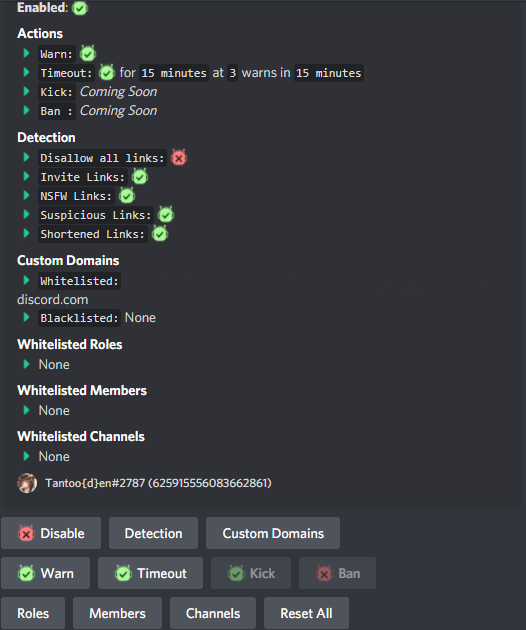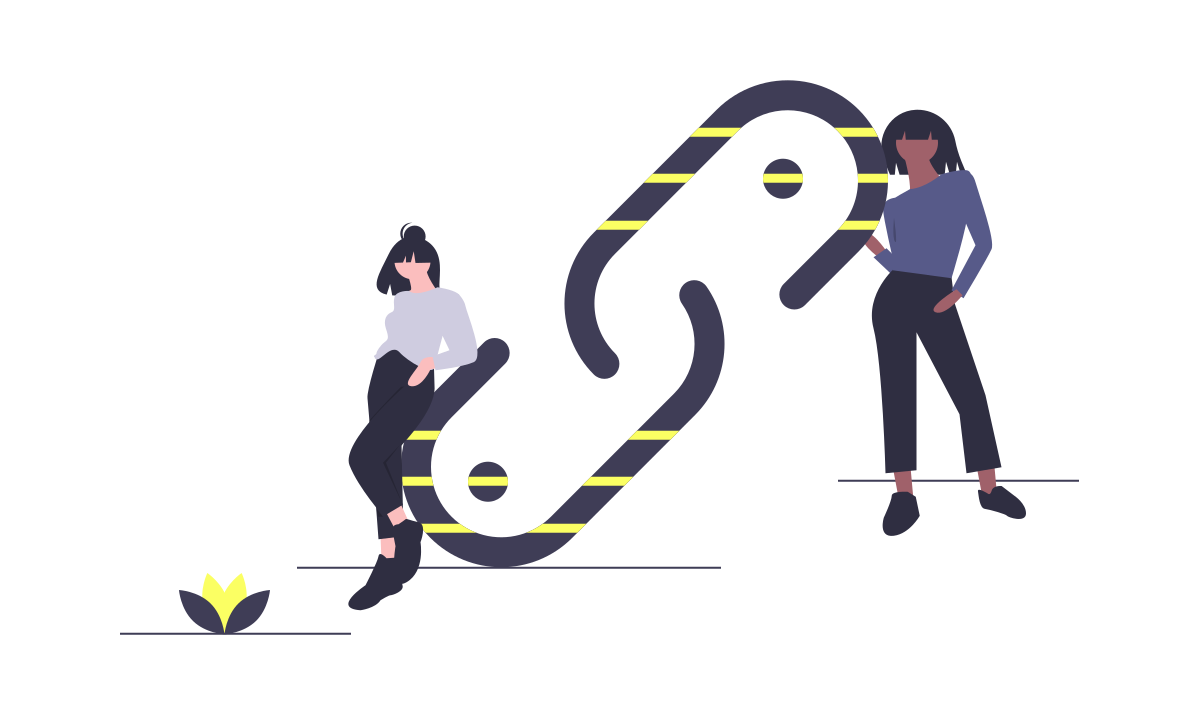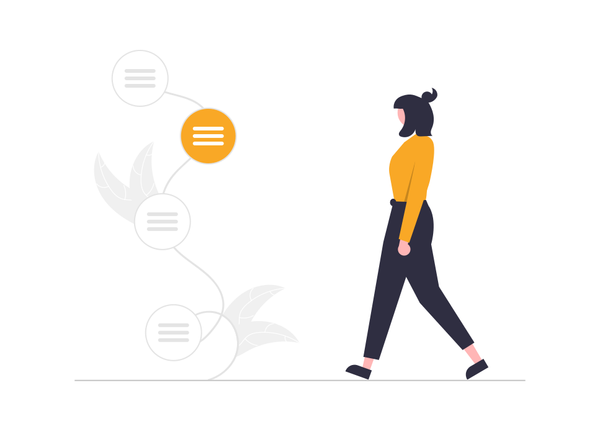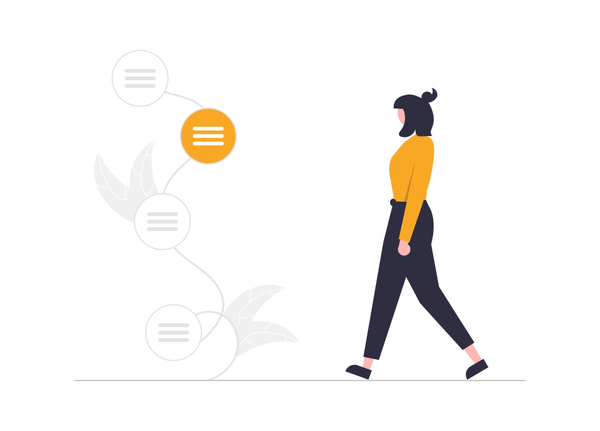ANTILINK
We are using the default prefix, on this blog, but remember that you may have/can change it.
This Feature does help you to prevent post with suspicious, NSFW, invites and shorten links.
Run
;antilink
So you can see all the options.
;antilink enable
;antilink config
The available configurations are:
all-links
Determines whether all links should be blacklisted
;antilink all-links enable/disable
Default: Disabled
Recommended: Disabled
nsfw-filter
Determines whether all NSFW/Pornography links should be blacklisted
;antilink nsfw-filter enable/disable
Default: Enabled
Recommended Enabled
invite-filter
Determines whether all Discord-invite links should be blacklisted
;antilink invite-filter enable/disable
Default: Enabled
Recommended Enabled
sus-filter
Determines whether all phishing/suspicious links should be blacklisted
;antilink sus-filter enable/disable
Default: Enabled
Recommended: Enabled
shorten-filter
Determines whether all link shorteners should be blacklisted
;antilink shorten-filter enable/disable
Default: Enabled
Recommended: Enabled
ignored-users
The users will be ignored by the anti-link filter.
;antilink ignored-users [add/remove] @user1 @user2 ...
Recommended: Is up to your own criteria
blacklist
The domains should be filtered by the anti-link filter.
;antilink blacklist [add/remove] [link]
whitelist
The domains should be ignored by the anti-link filter.
;antilink whitelist [add/remove] [link]
ignored-roles
The roles that will be ignored by the anti-link filter.
;antilink ignored-roles [add/remove] @role1 @role2 ...
Recommended: Is up to your own criteria
ignored-channels
The channels that will be ignored by the anti-link filter.
;antilink ignored-channels [add/remove] @channel1 @channel2 ...
Recommended: Is up to your own criteria
warn
If enabled, a warning will be issued when the bot detects mentions according to the configuration. If disabled, the user will not be warned, but still the mute will work (if enabled)
;antilink warn [enable/disable]
Default: Disabled
Recommended: Enabled
mute
If enabled, the user will be muted when the warn count matches the configuration. If disabled, the user will not be muted.
;antilink mute [enable/disable]
Default: Disabled
Recommended: Enabled
mute-warns
The number of warnings that should result in a mute.
;antilink mute-warns [Number of warns/time]
Range: 2s - 59m 59s
Example: 10/15m means if a user gains 10 warns in a period of 15 minutes, they will be muted
mute-duration
Time duration for which the user should be muted. 0 stands forever.
;antilink mute-duration [time]
Example: 1d 4h 25m
Timeout
This new addition comes to replace somehow the mute feature, still, you will see it on
;antilink config
And will adopt the mute config done, if you have it enabled.
From now on, the configuration will be more easy and quick with bottoms.