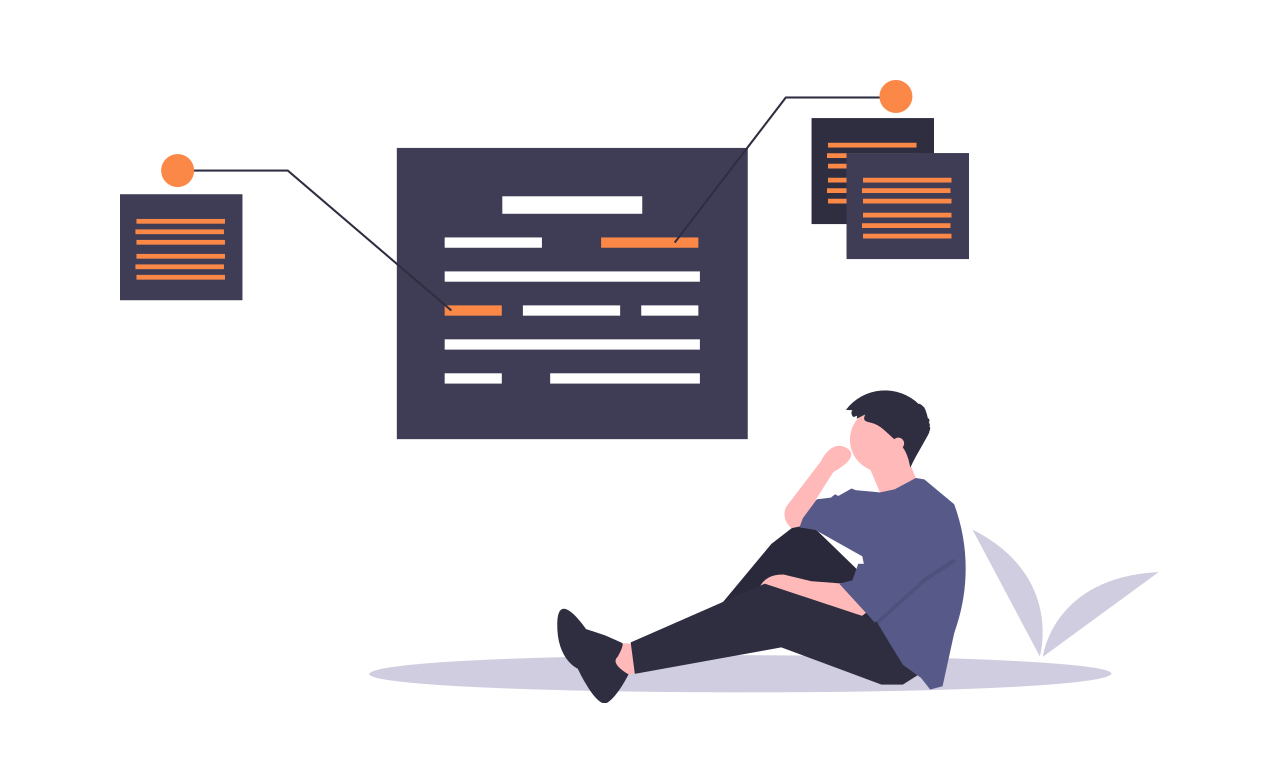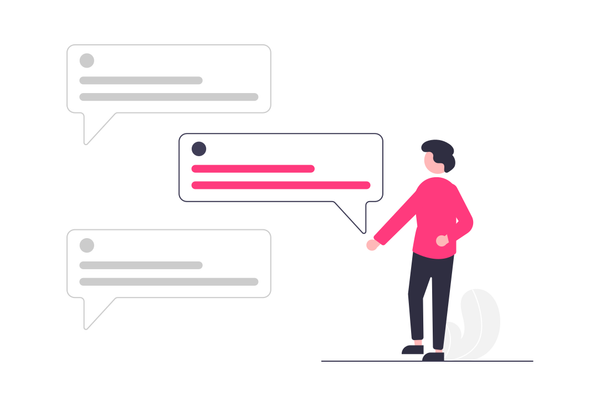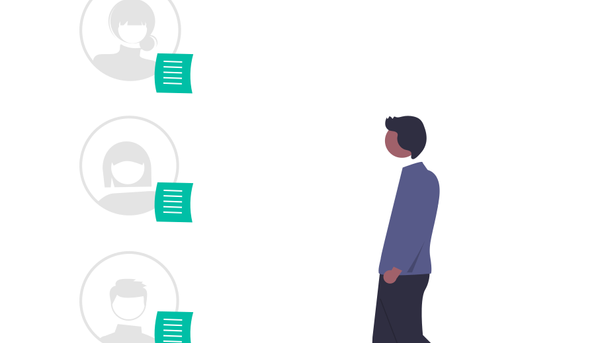Placeholders | Variables
Here you will find all placeholders aka Variables for Tags, Welcome Messages and maybe smth else?
Variables for Tags
- Message Variables -
user::mention- Mention the user who was mentioned with the tag
user::tag- Show the username of the mentioned user
user::avatar- Mentioned User avatar image link
server::name- Show the Server Name
server::icon- Server icon url
author::mention- Mention the Author who ran the command/tag
author::tag- Show the username of the Author
author::id- Display Author ID
author::avatar- Author avatar url
argument::0/1/2/3/4/...- The argument/match group number passed by using the tag
Variables for Welcome Messages
-
User variables
[user:mention]- Mention the User
[user:tag]- Show the tag of the User
[user:creation]- Show the user account creation date (DD MM YYYY)
[user:createdAgo]- Show how long ago the account was created
[user:avatar]- User avatar image link -
Server variables
[server:name]- Show the Server Name
[server:members]- Server Member Count
[server:icon]- Server icon url
[inviter:mention]- Mention the Inviter -
Inviter variables
[inviter:tag]- Show the tag of the Inviter
[inviter:id]- Display Inviter ID
[inviter:invites]- Show the number of Valid Invites by the Inviter
[inviter:total]- Show the Total Invites by the Inviter
[inviter:leaves]- Show Inviters left invites
[inviter:fake]- Show the number of Fake Invites by the Inviter
[inviter:code]- Show the code used to join
[inviter:avatar]- Inviter avatar url
Embed Variables
- Embed Variables -
--title [Title]- Title of the Embed
--color [embed color]- Embed color hex code
--author-name [embed author name]- Name of the Embed Author(the person who ran the command)
--author-icon [embed author icon url]- Icon url of the Embed author
--description [embed description]- Embed description
--thumbnail [image url]- Embed thumbnail url (top right)
--image [image url]- Embed image url
--timestamp- Include join time in the embed
--footer-name [embed footer name]- Text inside the Footer of the Embed
--footer-icon [embed footer icon url]- Icon url of the Embed footer
1.[] These are not required while using the embed Variables
2. Make sure the Image URL's end with .gif/.png/.jpg .. but not with v=1 or size=1024.
3. The Description Format will be same as you sent along with the Command
XP Message Variables
[user:mention] - Mention the User
[user:tag] - Show the tag of the User
[level] - Show Users New Level
[xp] - Show users current XP
[xp:nextlevel] - Show the xp required for the next Level
Have a good Day :D