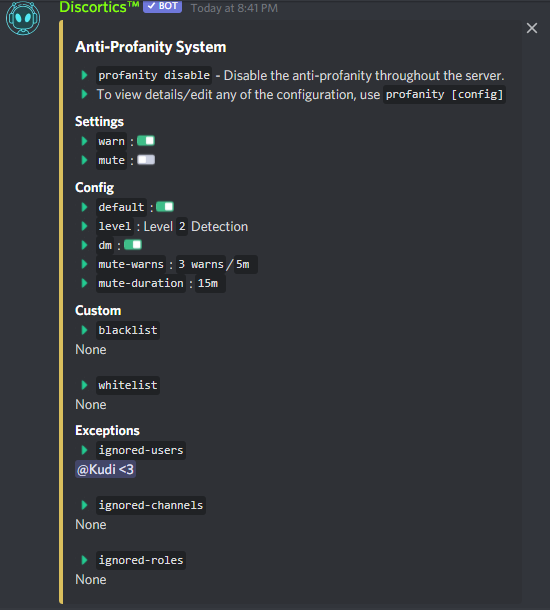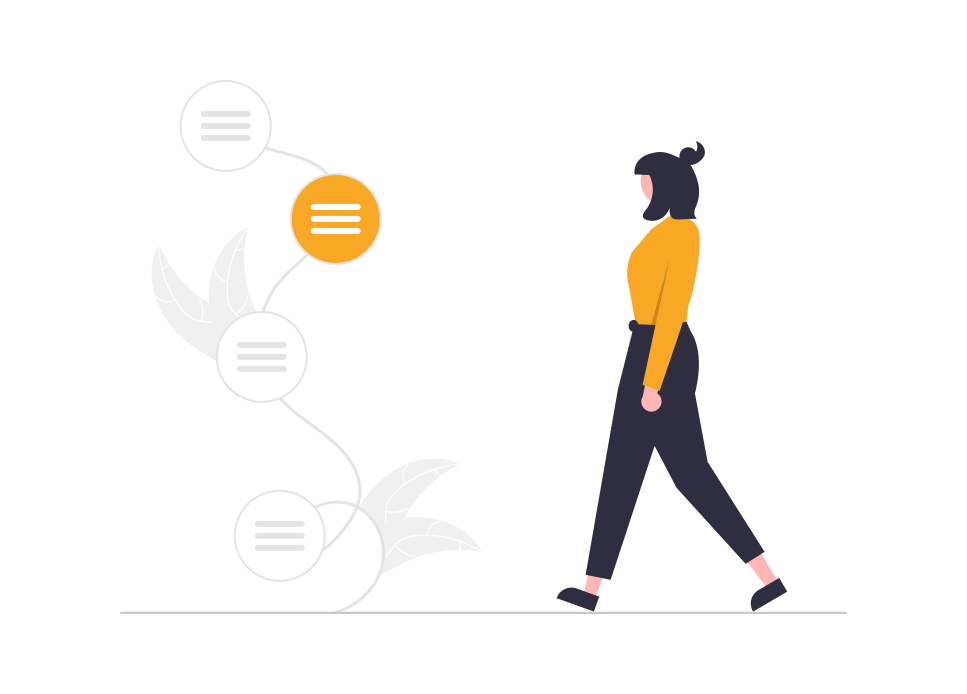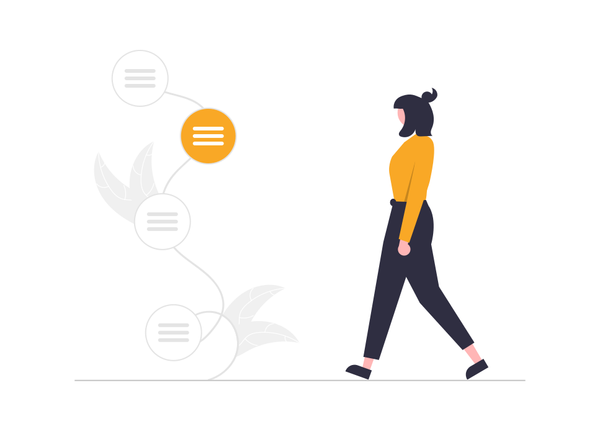PROFANITY
On this tutorial we are using the default prefix, but have in mind that you may have/can change it.
It is said that smart people tend to be profane by nature, but some are not smart and do it to annoy or offend. Prevent high toxicity in your server with profanity feature
Run
;profanity
Default: disabled
Recommended Enable
;profanity enable
Levels
;profanity level [new level]
There is level 1 and level 2 being the last the strongest and almost impossible to bypass
Default: 2
Recommended: 2
Ignored-Users
;profanity ignored-users [add/remove] @user1 @user2 ...
This will make profanity filter ignore users
Default: None
Recommended: Is up to your own criteria
Ignored-Roles
;profanity ignored-roles [add/remove] @role1 @role2 ...
This will make profanity filter ignore roles
Default: None
Recommended: Is up to your own criteria
Ignored-Channels
;profanity ignored-channels [add/remove] @channel1 @channel2 ...
This will make profanity filter ignore channels
Default: None
Recommended: Is up to your own criteria
Mute-Warns
;profanity mute-warns Number of warns/time
Range: 2s - 59m 59s
Example: 10/15
means if a user gains 10 warns in a period of 15 minutes, they will be muted.
Warn
;profanity warn [enable/disable]
This will make the bot warn every time user says profanities.
Default: disabled
Recommended: Is up to your own criteria
Mute
;profanity mute [enable/disable]
This will make the bot mute the user that has said a profanity
Default: None
Recommended: Is up to your own criteria
Mute-Duration
;profanity mute-duration [time]
Example: 1d 4h 25m
DMS
;profanity dm enable/disable
This will send the warning to the user's DMs instead of calling attention on the channel.
Default: Disabled
Recommended: Is up to your own criteria
Blacklist
profanity blacklist [add/remove] [word]
This will allow you to establish a list of curses, insults or anything that might create toxicity on your server.
WhiteList
;profanity whitelist [add/remove] [word]
Here you can create a list of the allowed curse, insults that you allow to be used in your server.
On blacklist and whitelist if you have a curse word that is composed of 2 or 3 words you can add it by writing the word separated by a line ie.
[word]-[alliance]-[word] For obvious reasons, I can't type cursing.
To introduce mass words inside the list just run the commands like this:
profanity [blacklist/whitelist] [add/remove] | word|word|word|word|