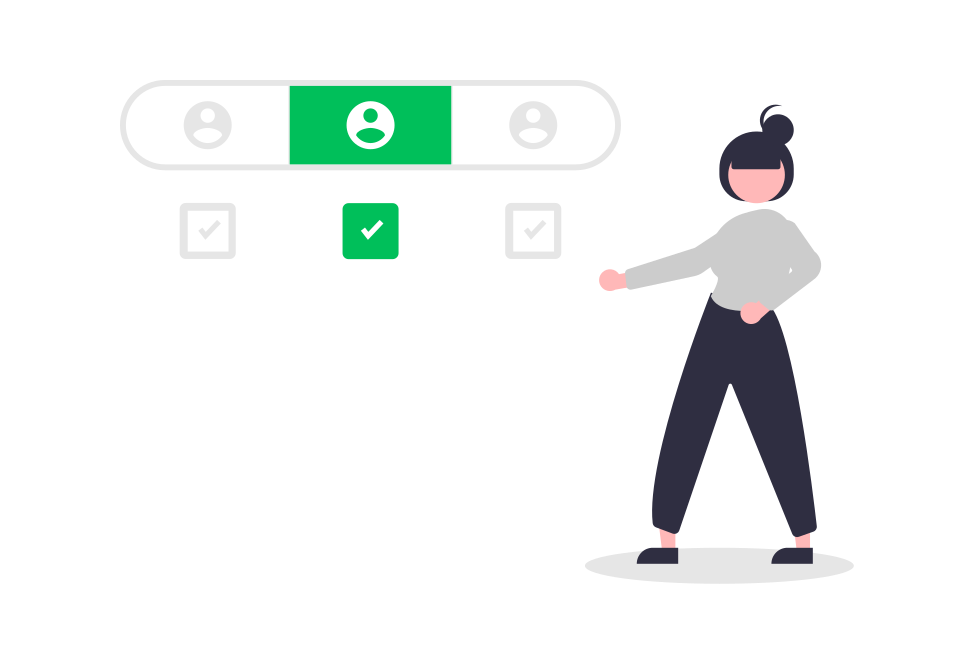Permissions | Allow & Deny Roles Using Commands
If you want to allow a role/user to use a command, or want to disable a command for a role/user; this article will help you!
Aliases
perms, perm, permissions
Usage
permission [allow/view/clear/deny] [role/user] [command/category]
You can always look at the template by running ;permission in a channel the bot can see
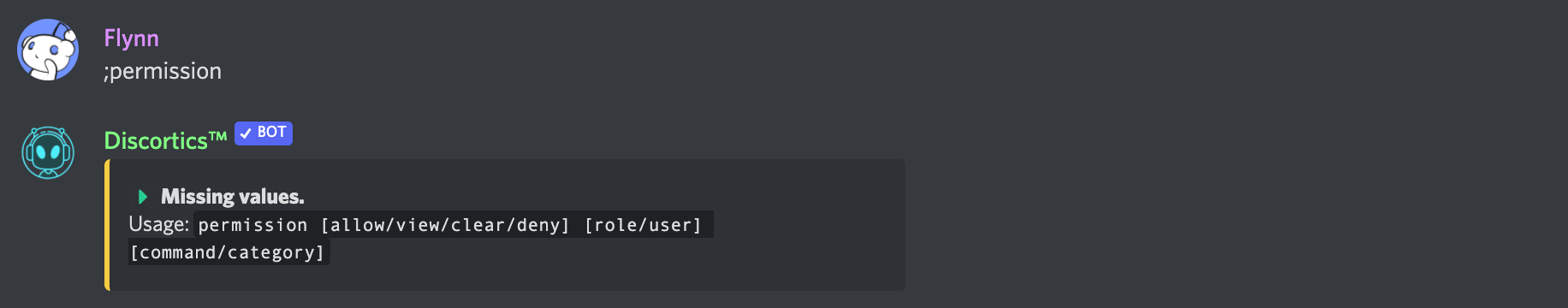
;permissionYou can also run ;help permission to see
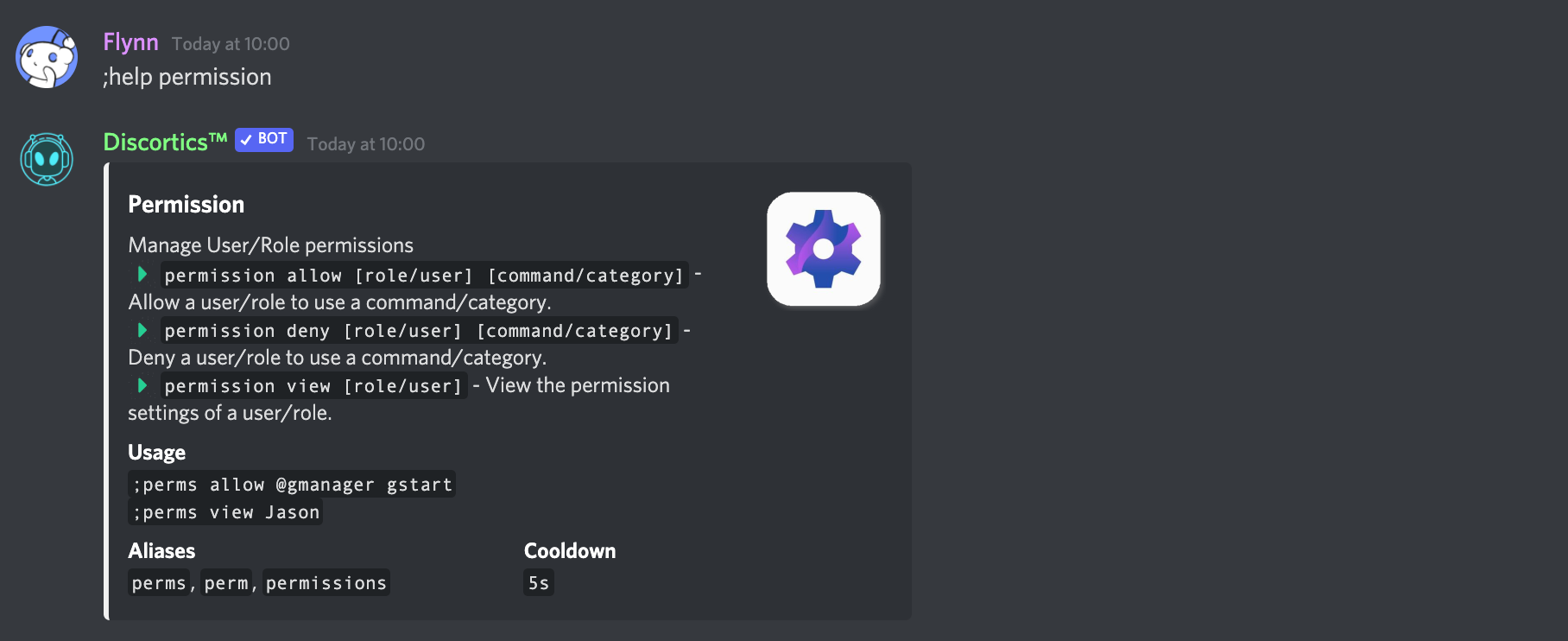
;help permissionAllowing
You can allow a role to use a command with ;permission without giving them discord permissions like ADMINISTRATOR or MANAGE SERVER.
Entire Command Categories
Let's allow @Host to use all giveaway commands. We can run the following: ;permission allow @Host Giveaway Now all members with that role, will be able to use all the commands in the category Giveaway
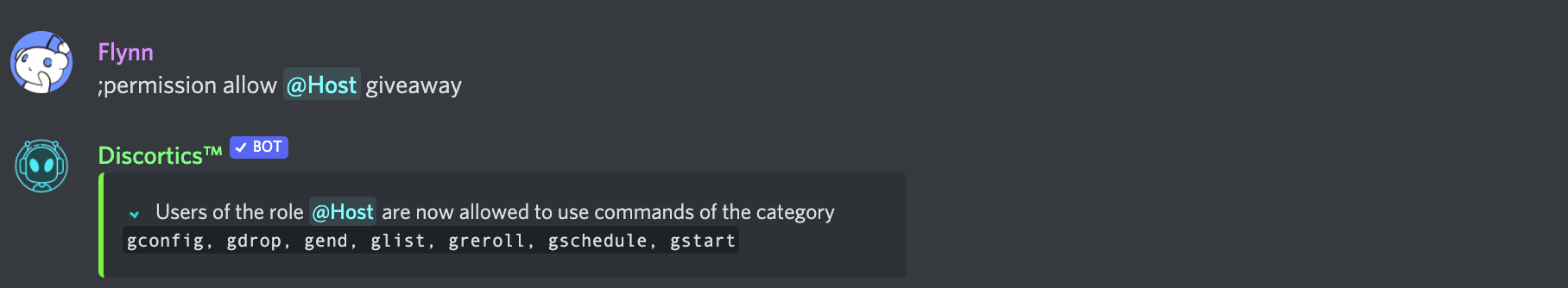
@Host to use the Giveaway categorySingle Commands
Now, let's only allow @Trainee to use ;purge. So again we can run ;permission allow @Trainee purge. Now all people with that role, can run ;purge
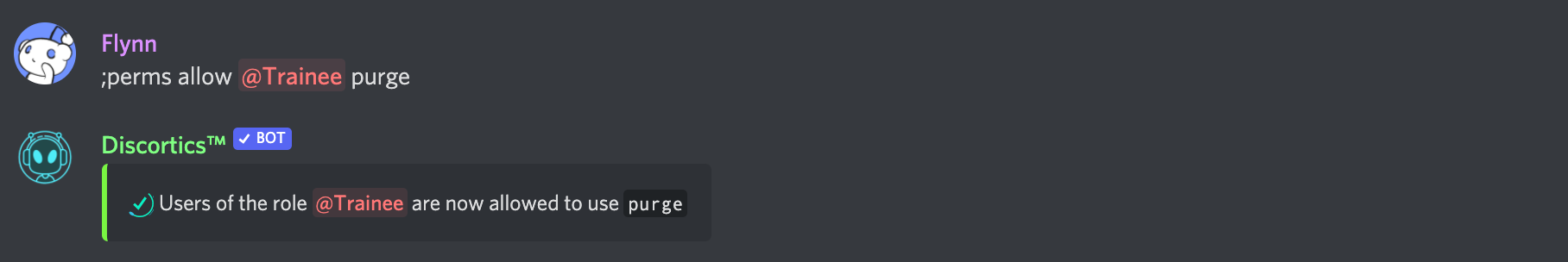
@Trainee to use the command purgeDenying
Denying is the same as allowing, but just changing allow to deny. You can do this to command categories and single commands.
Entire Command Categories
Let's disable the fun category for all @Members. Let's do this by running.;permission deny @Members fun
Now members cannot run any command in the fun category.
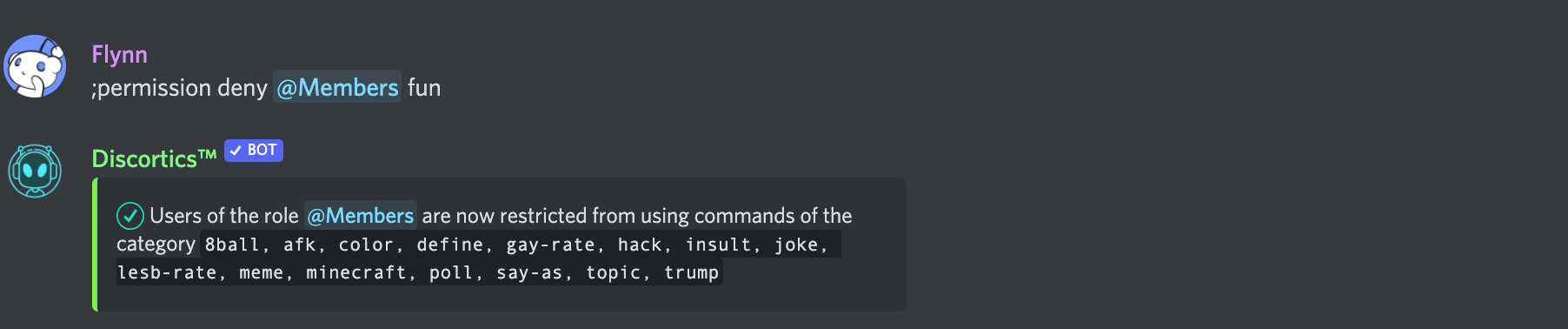
@Members to use the fun categorySingle Commands
Let's disable the ;skip command for all @Members. And again, we can run ;permission deny @Members skip. Now all members cannot skip any music playing in a voice channel.
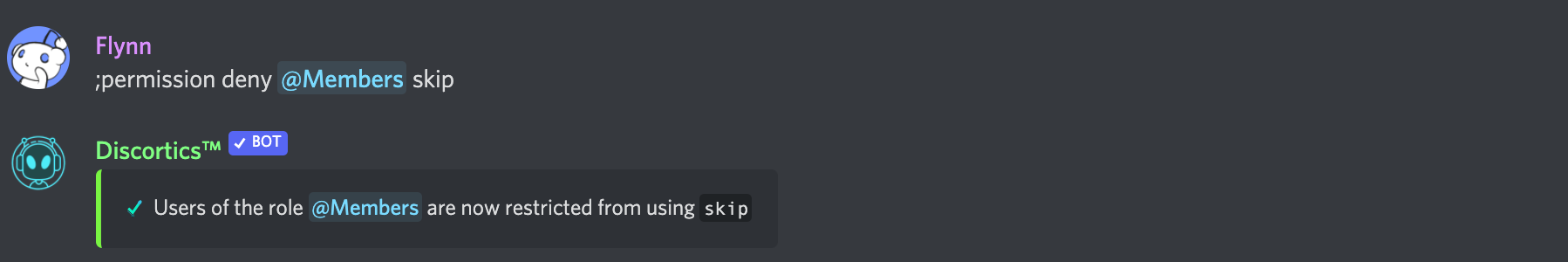
@Members to use the skip commandClearing
This refers to clearing some messed up Perms for a role or the server.;perms clear @Role
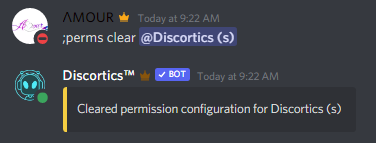
Viewing Perms
You can view perms for a Role using a simple command;perms view @Role
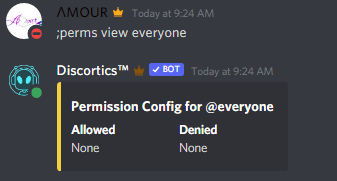
Having Issuing?
Don't worry, if you have any issues, feel free to join our support server, or look at some articles below:
And that is how to use the ;permission command(s). Thank you for taking your time in reading this, we hope this helped.
Have a good day!