Level system | Reward your users for their activity
This blog is about setting up Level System in your Server
- Enabling/Disabling Levelling System
;xp #Channel- Set the XP level Up message to a channel alongside Enabling it across the server.;xp Silent- Enabled Level System, but disables the Level Up messages in a Channel.;xp disable- Disable the level System in complete server.
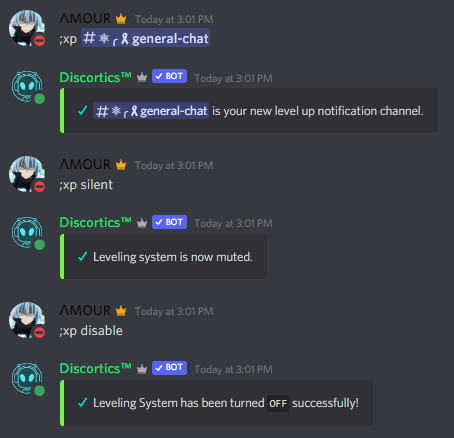
- Changing Level Up Message
;xp message [New Message]- Changes the level Up message to your preffered choice;xp message- Shows the Current level UP message
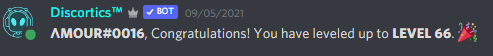
Variables for the XP Message
[user:mention] - Mention the User
[user:tag] - Show the tag of the User
[level] - Show Users New Level
[xp] - Show users current XP
[xp:nextlevel] - Show the xp required for the next Level
- Setting up XP Roles
;xp roles- View the Current XP Roles.;xp roles add/remove- Adds or Removes XP roles

- Server, Channel and Role XP rates
;xp rate- Changes the XP gain rate across entire Server.;xp role-rate [add/remove]- Adds or Removes Diff XP role rates.;xp channel-rate [add/remove]- Adds or Removes Diff XP role rates.
- Ignoring and Unignoring Channels
;xp ignore [Channels]- Ignore XP count in these Channels.;xp unignore [Channels]- UnIgnore XP count in these Channels
- Other XP related Commands
;xp stack- Toggle Stacking of XP roles.;xp set [user] [level]- Set XP of a person to a certain Level.

