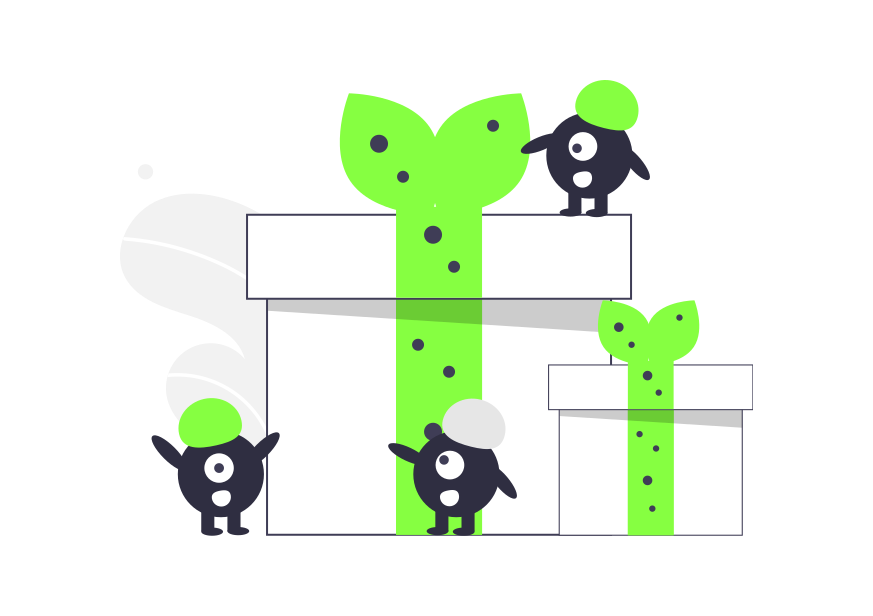Discortics™ Giveaways
Giveaways can be sometimes expected as unexpected events inside any server.
With Discortics™ you will discover how customizable and easier is to setup.
But! before we begin the how-to...
Have in mind that we will be using the default prefix, ; which you might/have changed.
Giveaway types:
;gconfig:
Have a default giveaway where you will only change the prizes, conditions, maybe banner, icons, and roles, but will be mostly the same all the time.
;gdrop :
To start a quick Giveaway from a single message.
;gschedule:
Schedule a Giveaway for any time you like
;gstart:
Provides more configurations using a panel or one lined argument is easy to setup
Lazy to read more?
Watch the video below...It's awesome!
Explaining each of the giveaway types
;gconfig
As said before this one will be the default giveaway that barely will have changes every time you execute unless you decide the contrary by executing commands
;gconfig reset - Resets the configuration.
;gconfig blacklist [add/remove] - Add/Remove Blacklisted Roles.
;gconfig bypass [add/remove] - Add/Remove Bypass Roles.
;gconfig multiplier [add/remove] - Add/Remove Multiplier for Roles.
Multiplier requirement will take into count the higher role, as example
- Role A x5
- Role B x3
- Role C x10
If a user has the 3 roles, bot will take into count the first role in the list to multiply his probabilities to win. (THIS IS NOT A SUM)
;gconfig emote [emote] - Change the giveaway emote.
;gconfig banner [image url]/default/disable - Configure the giveaway banner.
Make sure the url has an extension in JPG, PNG. You can use image hosters as Imgur or upload it to discord. (If use discord make sure you do upload in a place where will never be deleted)
;gconfig color [color]/default - Change the giveaway embed color.
Obviously you need to use Hex color.
;gconfig winrole [role]/none - Change the role given to giveaway winners.
;gconfig pingrole [role]/none - Change the role to be pinged for giveaways.
;gconfig dm - Toggle Giveaway Winner DMing
Members need to have their DM open if you gonna config to announce by DM. Otherwise winner might never know they won.
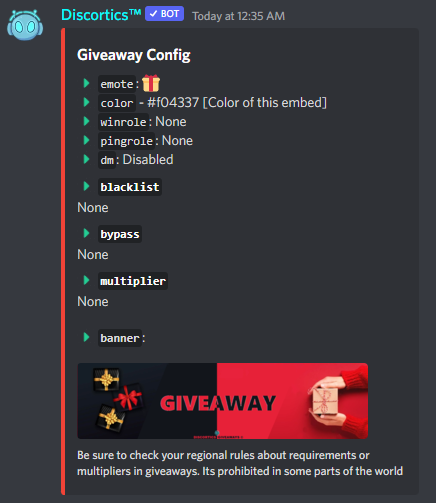
;gdrop
Start a quick giveaway.
;gdrop [prize] | [duration] | [winner count] | [channel]
The time/duration should be specified on:
Seconds (s)
Minutes (m)
Days (d)
Weeks (w)
Months (M)
The winner count should be just numbers.
Example:
;gdrop 1 million bonks| 1w | 3 | #giveaways
;gschedule
Setup & Schedule requirement giveaways on your server!
;gschedule - Schedules a giveaway.
;gschedule [channel] (args) - Schedules a giveaway in just one line.
Arguments:
--prize [the prize] - The giveaway prize (Required)
--after [duration] - Time after which the giveaway should start (Required)
--time [duration] - Giveaway duration (Required)
--winner [count] - Number of winners (Default: 1)
--host [invite/user] - Host of the giveaway (Default: Yourself!)
--roles [@roles] - Role required, separated by commas
--invites [count] - Suggested Invites
--message [count] - Message requirement
--level [level] - Level requirement
--end [count] - Maximum giveaway entries
--voice [duration] - Voice Requirement
--join [duration] - Join age requirement
--account [duration] - Account age requirement
- Minimum starting time is 5 minutes.
- You do not necessarely need to type the arguments, just read the panels instructions and setup fastly.
;gstart
Setup & Manage giveaways a long way or single line with arguments.
;gstart - Start a giveaway.
;gstart [channel] (args) - Start a giveaway in just one line.
Arguments
--prize [the prize] - The giveaway prize (Required)
--time [duration] - Giveaway duration (Required)
--winner [count] - Number of winners (Default: 1)
--host [invite/user] - Host of the giveaway (Default: Yourself!)
--roles [@roles] - Role required, separated by commas
--invites [count] - Suggested Invites
--message [count] - Message requirement
--level [level] - Level requirement
--end [count] - Maximum giveaway entries
--voice [duration] - Voice Requirement
--join [duration] - Join age requirement
--account [duration] - Account age requirement
Again you do not need to type arguments if you do not want to, just follow the panels instructions and yes this part of the feature, has buttoms!!!
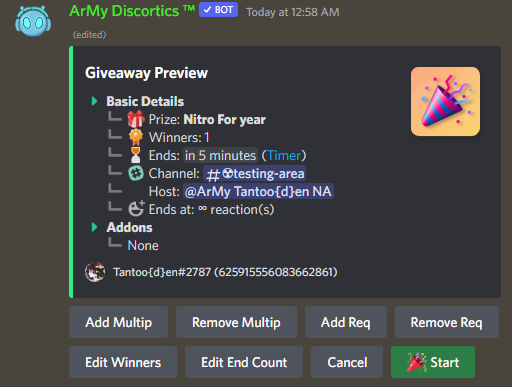
Extra Commands
;greroll
Reroll a giveaway. Supports giveaways by other bots too (but manual check for conditions will be required)
;greroll [message ID] - Reroll a giveaway.
;greroll [message ID][new winner count] - In case you have repeated winners you can reroll to make others appear.
;glist
View Running giveaway(s)
;glist - View all running giveaways
;glist [message ID] - View a specific giveaway
;gend
End a running giveaway
;gend [message ID] - End a giveaway.
Discortics™ Giveaways FAQ
Because you always have more questions...
Can I do invite requirements with this bot?
Due to Discord's Terms of Service, bots are not allowed to have invite requirements for giveaways as it encourages platform spam. But you have that option inside our PREMIUM OFFER [ Tier 3] inside Patreon or Chargebee. Although, this should be T.O.S friendly.
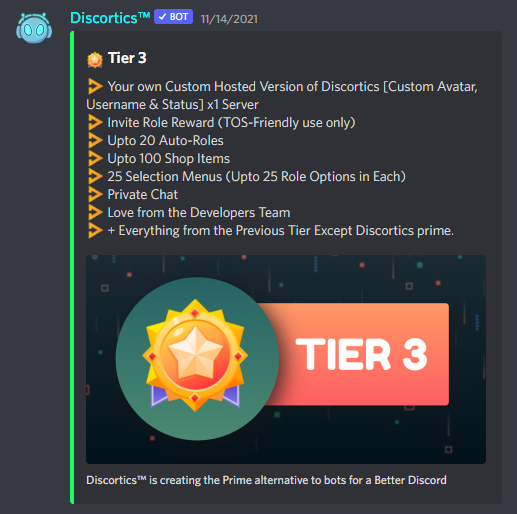
Can I do message requirement giveaways with this bot?
Yes, you can! However, do keep in mind the message count is from when discortics™ first joined the server.
Can I make a server requirement for giveaways?
No, again, due to Discord's Term of Service, we do not allow this, as it encourages platform spam.
Can I make role requirements for giveaways?
Yes, you can! During the giveaway setup, it will ask you if you want to setup any requirements, say yes, and once it asks add your required roles!
How accurate are the giveaways?
This honestly depends on what you have set, but discortics™ does two checks, one when a person enters, and one when the giveaway ends, that way nobody is left out, and it's as accurate as possible!
Then, why people that does not have the requirements set, still are able to react?
As we said before, discortics™ checks at the end of any giveaway, so there is no need to remove the react, because only those that cover them will be picked.
What can be the size of the giveaway banner
It is suggested to be 1200 x 480 px
But make sure the URL extension does not include it and again that it does end on JPG or PNG.